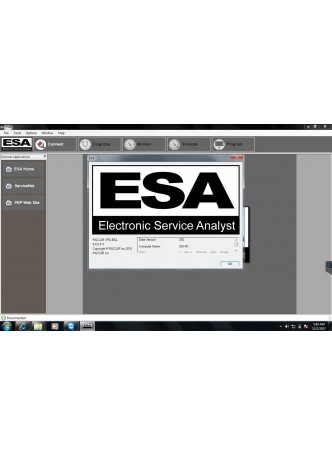Shopping Cart
0 item(s) - $0.00new version version for Paccar Electronic Service Analyst ESA 5.0.0.411 software+SW flash files 2017.08
new version version for Paccar Electronic Service Analyst ESA 5.0.0.411 software+SW flash files 2017.08
Ex Tax: $80.00
Paccar Electronic Service Analyst ESA 5.0.0.411 software+SW flash files 2017.08
SA Update Announcement
08/12/2017
Overview
ESA 5.0.0.411 has been released to Production. This release includes support for P30-1030-114 Rev 2, and P30-1041-013 CECU3 software. It also contains multiple updates with the largest being support for CECU3-500 control units. The update is available for download.
Changes Implemented
New Features:
· Support for CECU3-500 control units
Designed for use with the P30-1041-013 software
· P30-1041-013 NAMUX CECU3-500 software supported
Required update
New Features:
None
Defect Fixes:
Databus failure for CECU turns on too quickly when key is in the off position
Exterior Lighting - Stop Lamps Are Activated After Ignition Is Turned Off
Starter Motor starts in gear for advantage automated because of parameter setting
· P30-1030-114 Rev2 NAMUX CECU3 software supported
Optional Update
New Features:
None in this revision
Defect Fixes:
Switched the Brake Vendor Parameter to an internal only parameter.
· Implemented autobaud connection speed for connecting to control units
· Upgraded ESA to .NET 4.7 Framework
Upgrade should resolve UI issues where dialog boxes would be “cut off” due to incompatible screen resolutions.
Defect fixes:
· Updated Dymo Label Printer template
Includes support for latest Dymo Printer drivers
· Fixed known issue restoring parameters for vehicles upgrading from an ICU to CECU3 causing ESA to crash due to Q21-1029 part number.
· Implemented DM13 Stop and Hold CAN traffic during ESA flashing process to prevent inadvertent fault codes.
·
Known Issues:
· The NEXIQ USB-Link 2 has known driver issues. After flashing a CECU3 with a NAMUX 2 software package (P30-1002-XXX, P30-1008-XXX, P30-1017-XXX, P30-1019-XXX, P30-1030-XXX, P30-1032-XXX), attempts to immediately connect post-flashing will likely fail.
Close ESA and completely disconnect the NEXIQ DLA before attempting to connect if this issue occurs. The second option is to use a NEXIQ USB-Link 1 for the connection.
NEXIQ is currently working on an updated driver. Current plans are to have a beta version for PACCAR internal use available November 17th,with a release version available at the end of December.
· JPRO DLA+ 2.0 and DLA+Wireless 2.0 will not detect PACCAR Display 1.0 on 2016 vehicles without the use of a crossover cable; not a significant concern since 2016 vehicles should not have PACCAR Display 1.0 devices installed
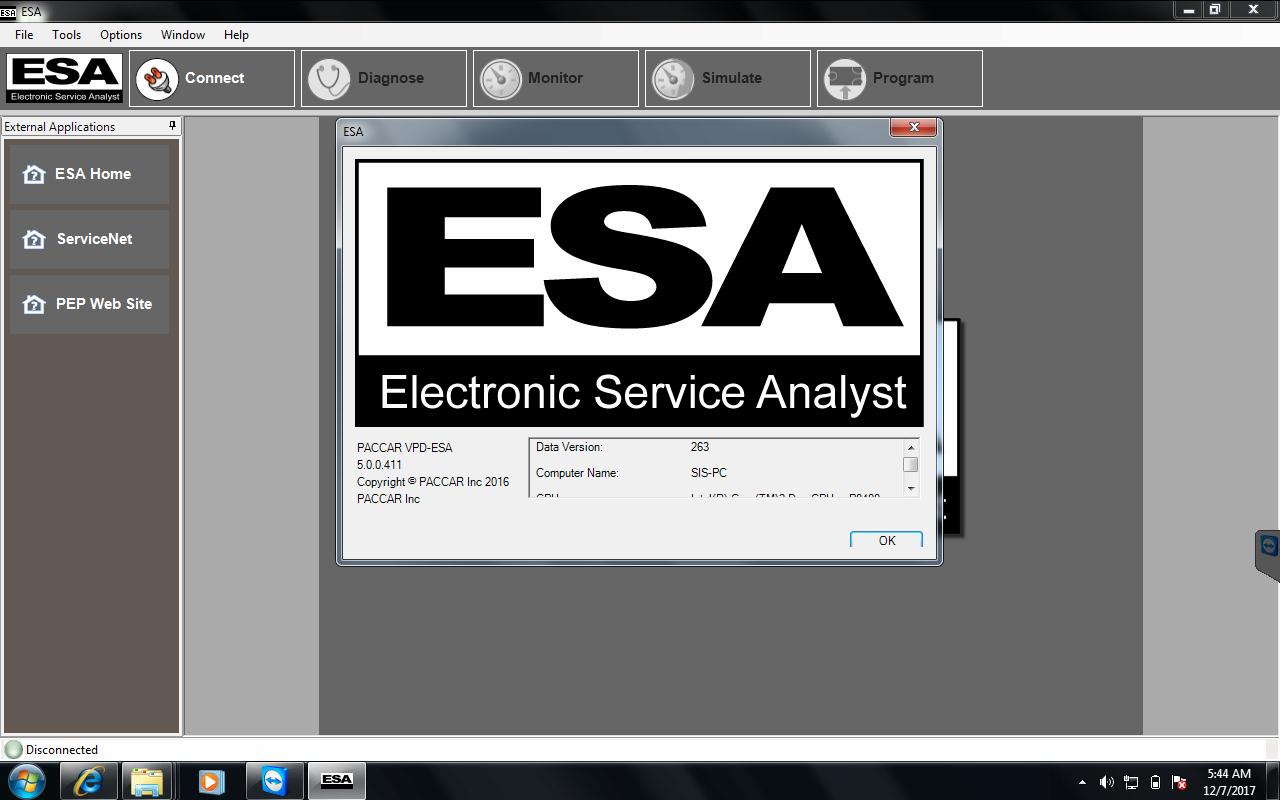
Contact Information:
Whatsapp: +8617820674580
email :autotruckepc@gmail.com
skype : autotruckepc
If you have any problem, please do not hesitate to contact us.
Shipment Note:
If your package shipped by Express Delivery, please give us a valid delivery phone number, and also a full and accurate shipping address.
Write a review
- QingHu. longhua district. Shenzhen
- Phone: +8617820674580
- Email: autotruckepc@gmail.com